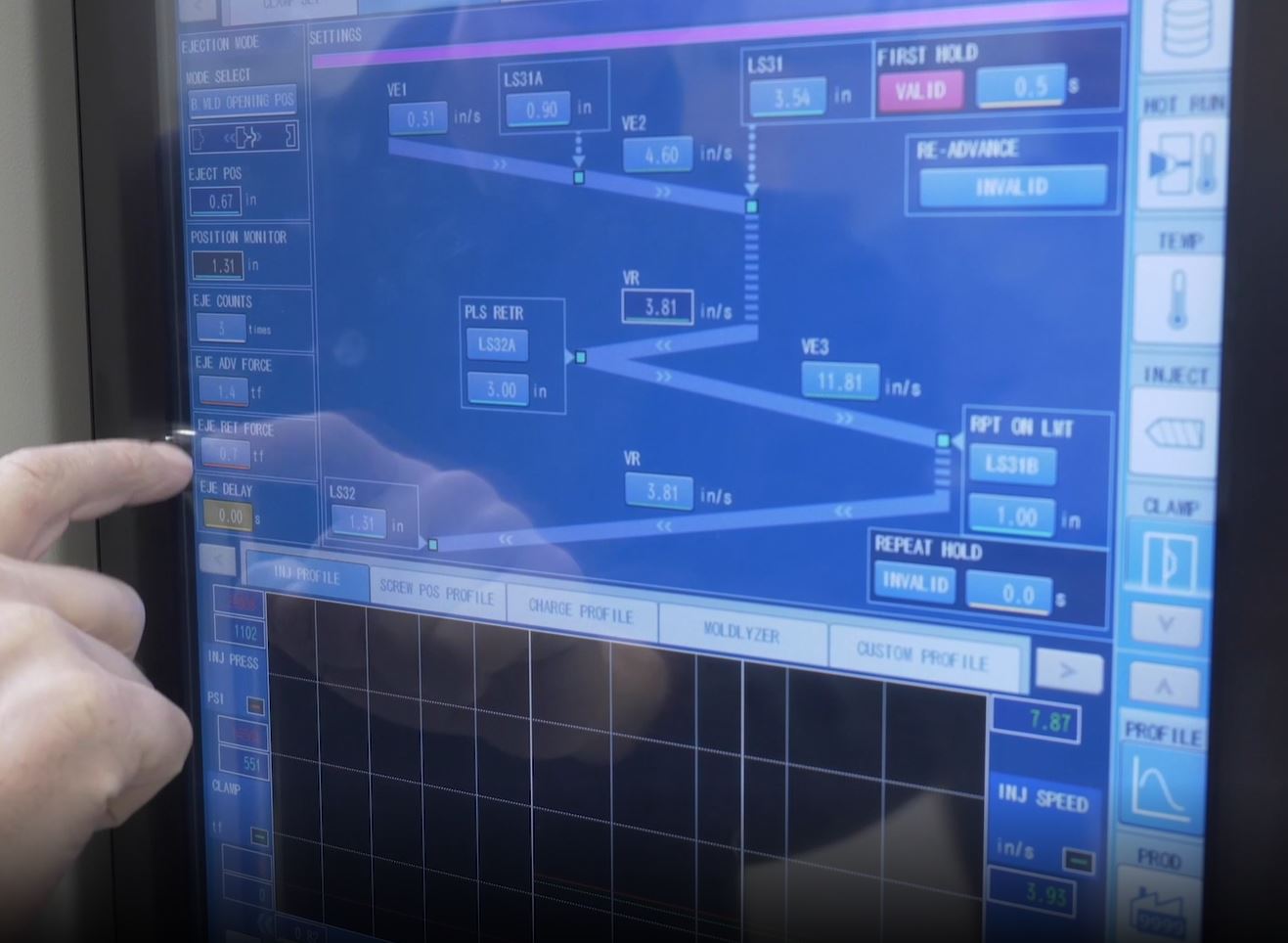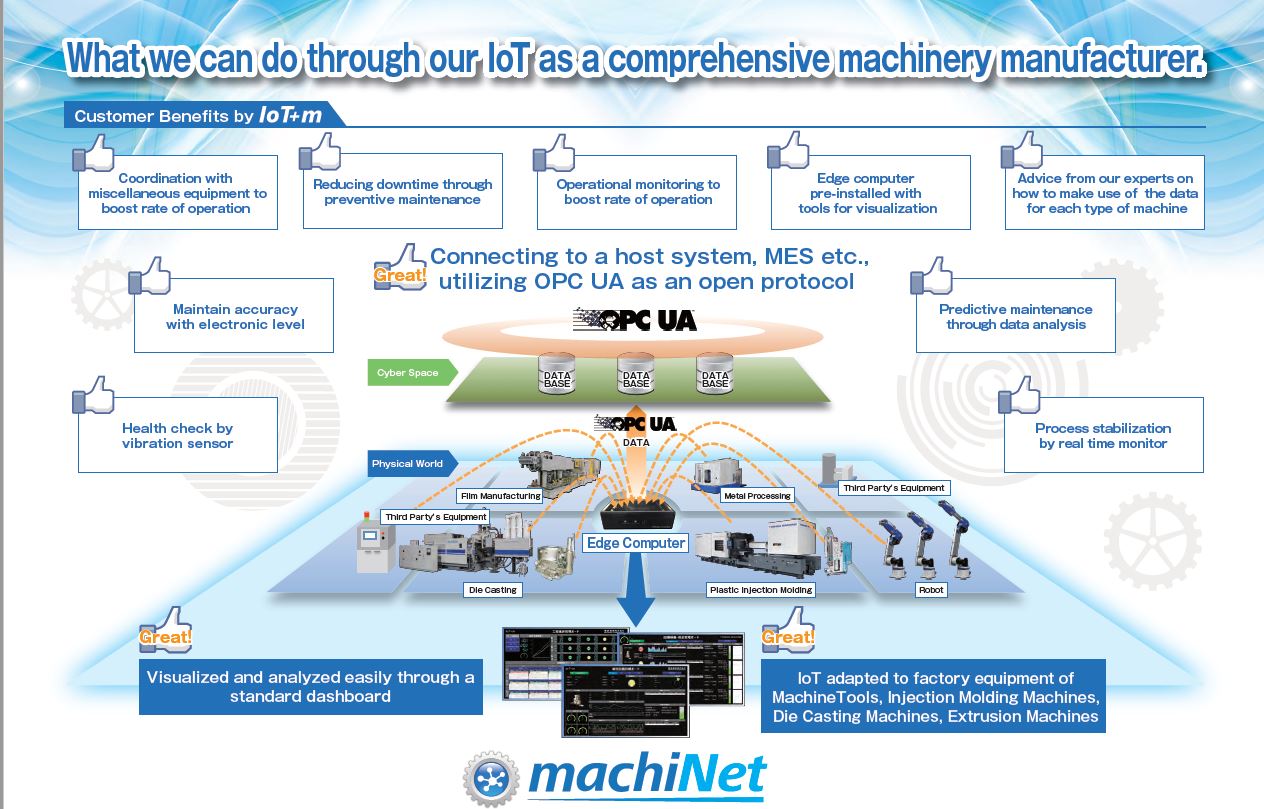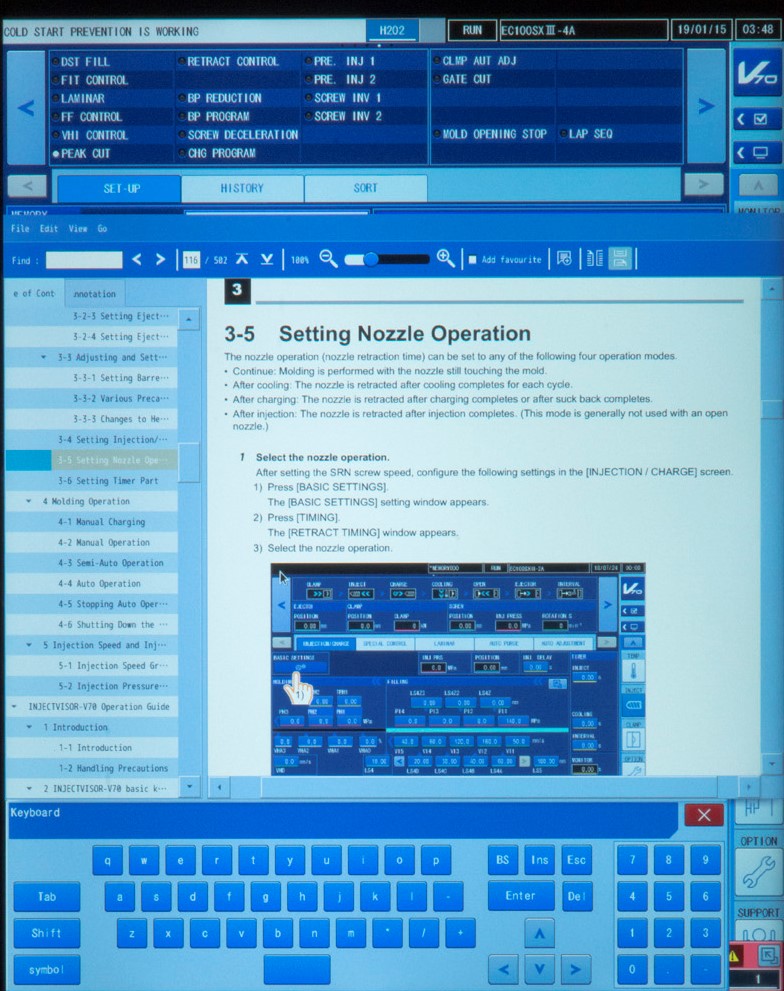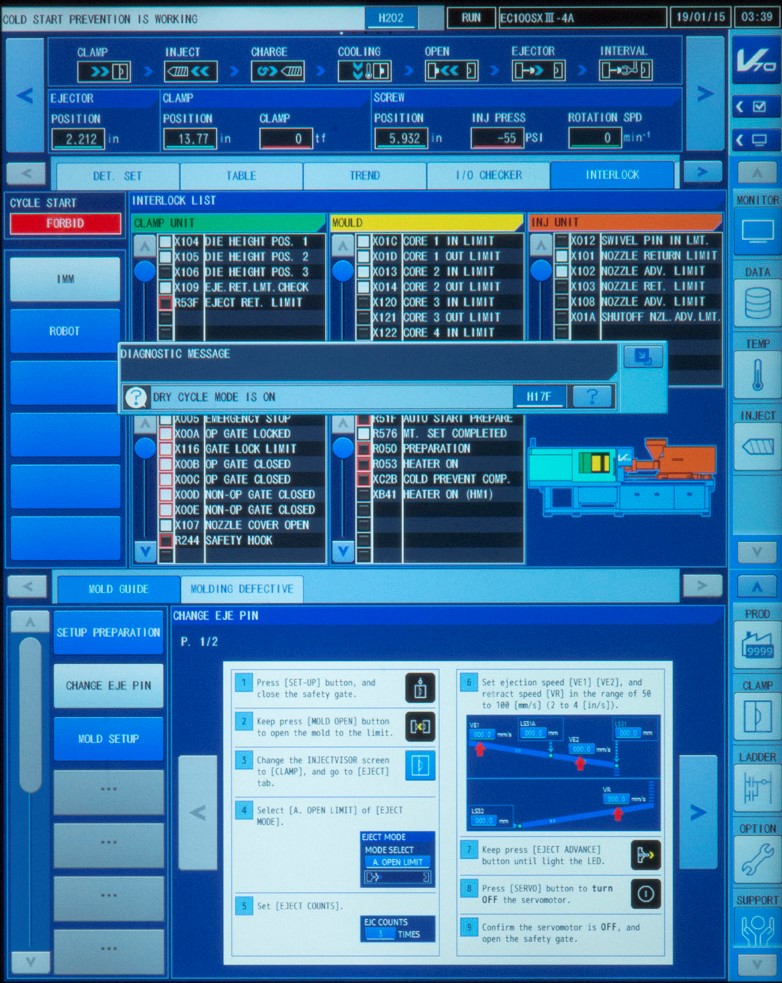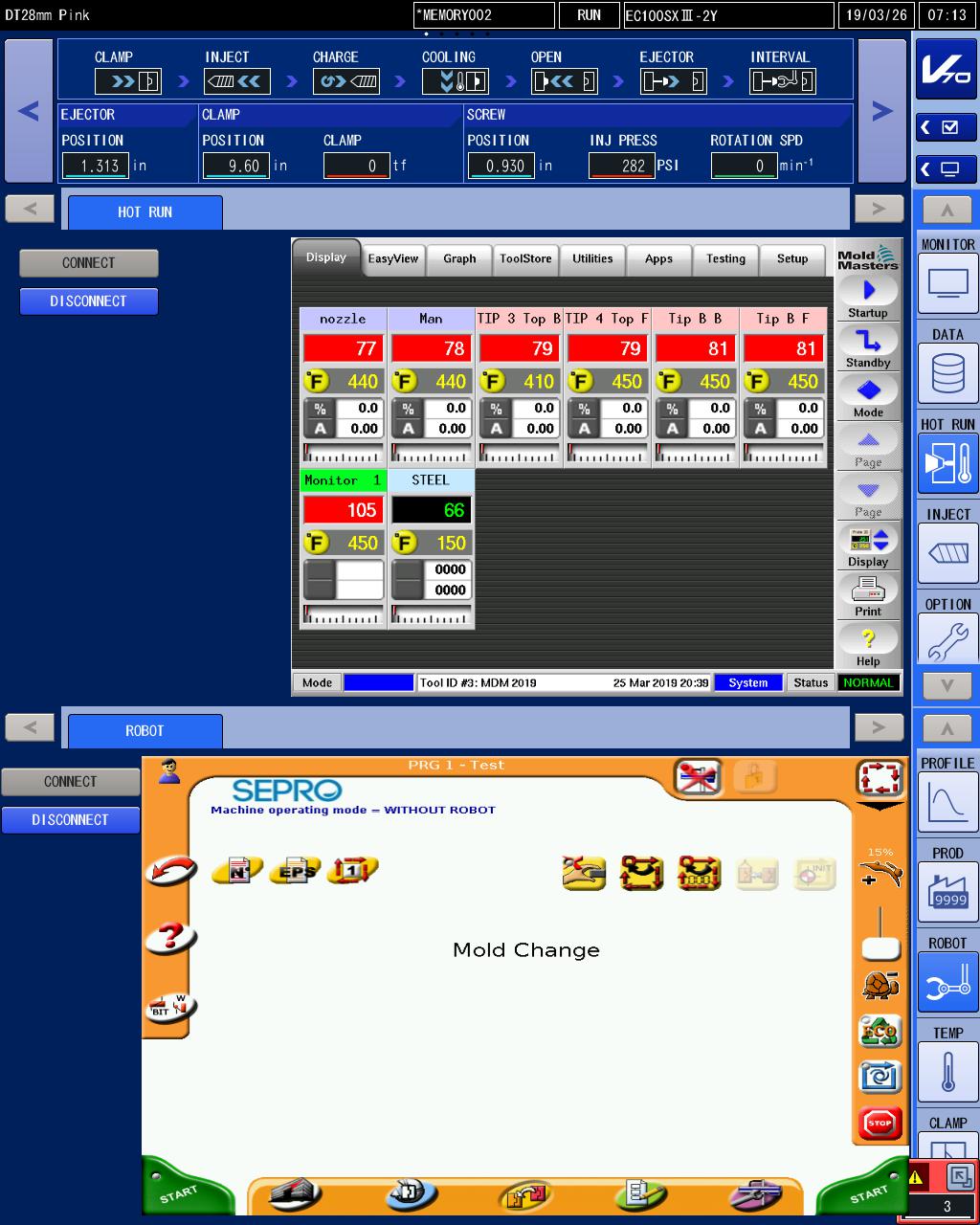V70 Controller Highlights
V70 Controller - 19" True Split Screen with Touch/Swipe Functionality
With the new Injectvisor V70, you get a controller designed with the smart factory in mind, one that’s capable of integrating with auxiliary equipment via OPC-UA communication. Packed with new tools for speeding up mold set ups, optimizing cycle times, analyzing part defects, troubleshooting molding defects and more, giving you a faster payback on your machinery investment.
OPC-UA Communication
With its OPC-UA open architecture supporting Euromap 63 and Euromap 77 communication, wide range of auto-correcting functions and more, the V70 is the most powerful, flexible tool on the market for achieving your vision of Industry 4.0..
On Screen PDF Manual
The machine manual is now located in the on-board PDF library. It is easily access and is searchable.
Molding Support Function
On-screen help functions for inexperienced molders to assist with setting a new tool as well as diagnosing and overcoming common processing defects.
I/O Checker & Machine Interlocks
I/O Checker - This screen shows all machine inputs and outputs, each of which are labeled with a description for easy troubleshooting.
Machine Interlock Screen - This page shows all of the machine interlocks, color coded by section of the machine and the current status of each. There is also a section showing the robot interlock in detail with current status.
Drag/Drop Clamp Sequence Customization
New graphic interface allows you to drag and drop icons to create a custom clamp open and close sequence. Data is saved and confirmed at set-up, resulting in fewer errors, less mold damage, and increased productivity.
Cycle Time Analysis
Cycle Time Analysis tool creates a template of each segment of your cycle. Each shot overlays each segment so you can visually see where you might be losing time or if there are opportunities to save cycle time.
History Screen
The V70 features a history screen with tabs for Set History, Alarm History, and Stop History.
- Set History - Used in conjunction with the user log-in feature, You can see the last 1,000 changes made - the old setting, the new setting, and who made the change.
- Alarm History - The last 1,000 machine alarms
- Stop History - The last 1,000 time the machine stopped, and why.